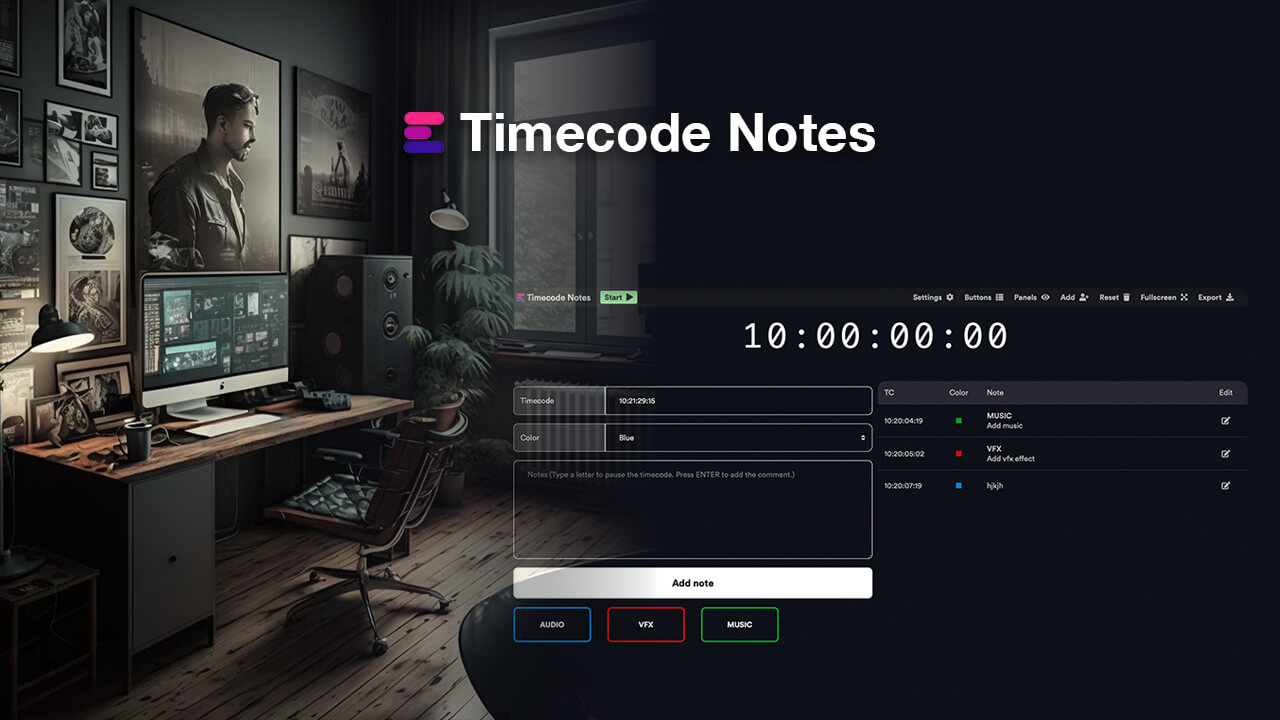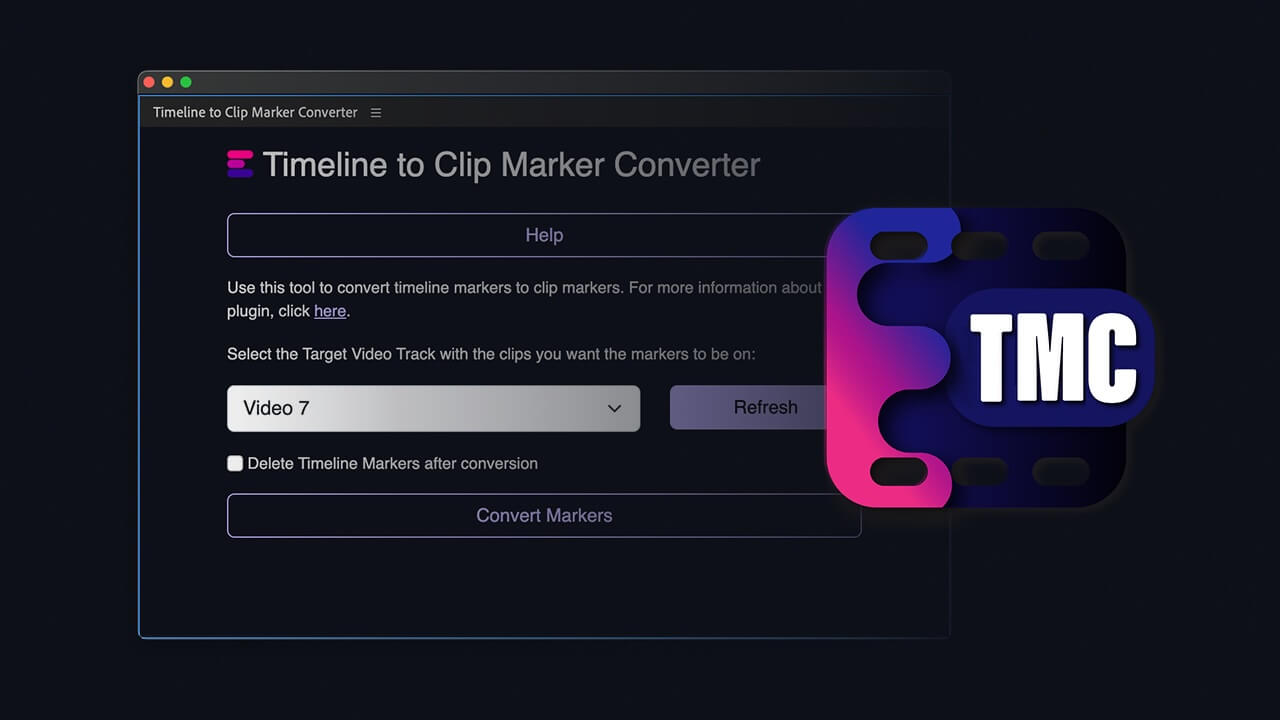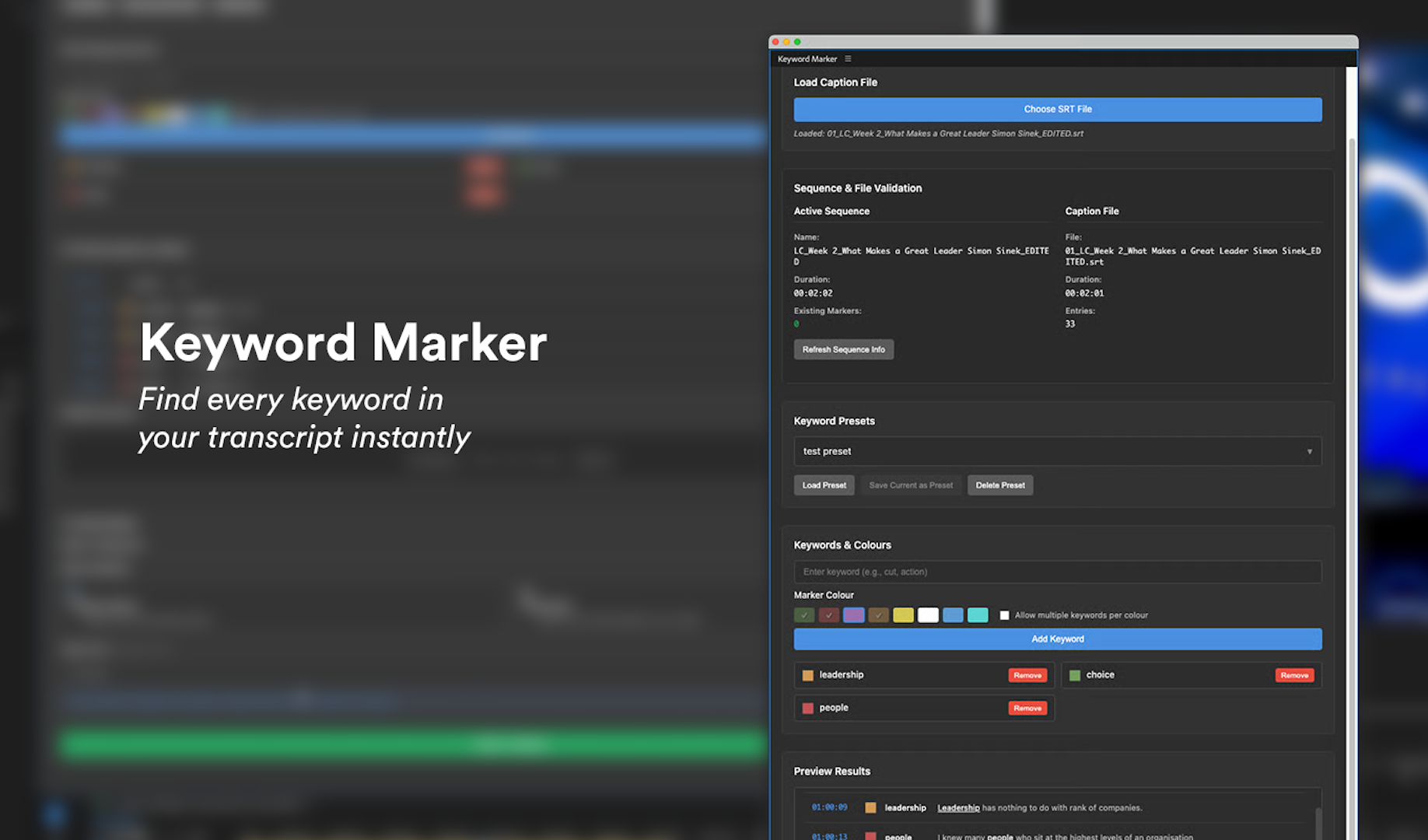Marker Type Converter
Usa este plugin para cambiar todos los tipos de marcadores en una secuencia de Adobe Premiere Pro con un solo clic. Puedes elegir entre los siguientes tipos de marcadores: Comentario, Capítulo o Segmentación. Este plugin, sencillo y fácil de usar, te ahorrará mucho tiempo al cambiar los tipos de marcadores.